In the admin area of your site, Custom Layouts provides a custom built visual template editor.
Based on the block editor but with a few tweaks to make designing re-usable post templates easier.
Each template comes with an array of elements (blocks) for pulling in and designing data related to your posts.
Accessing the Template Editor
There are two ways to access the template editor.
Via the admin page
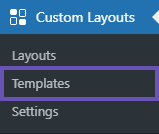
To access the editor and your collection of saved templates, head to:
Site admin -> Custom Layouts -> Templates
Via the layout editor
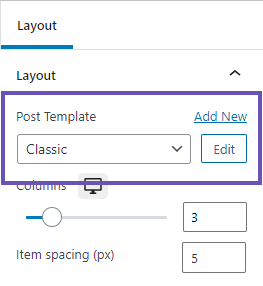
This works from both the layout block, and the layout editor page.
When pressing “edit”, the template editor will open in a modal.
Using the Template Editor
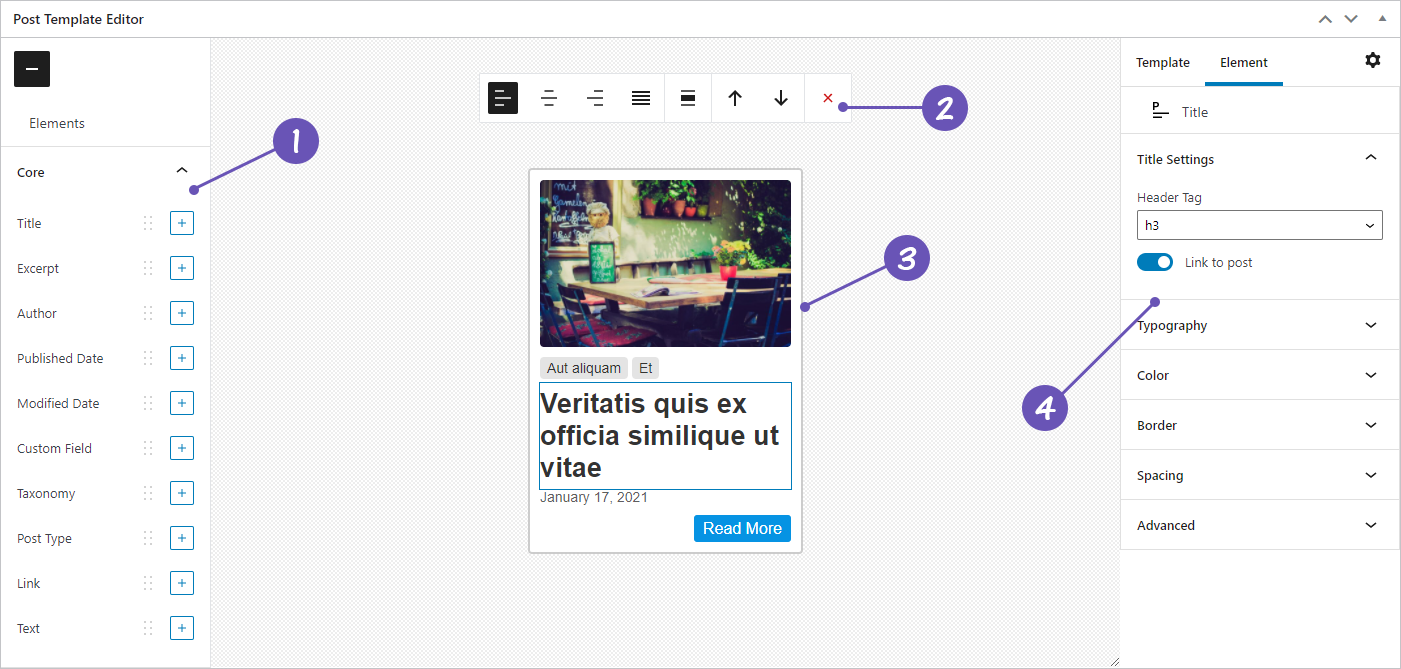
1. Elements menu
All the available elements are listed in this section. You can drag and drop them into your templates.
2. Editor toolbar
The toolbar focusses on containing controls related to layout and alignment. Select an element to begin interacting with the toolbar and adjust its positioning.
3. Editor
This is the design area of your template – move items around by drag and drop or by using the toolbar.
4. Sidebar
The sidebar houses all the options for your template and elements. Select an element to activate its personalised sidebar full of controls (aka “The Inspector”). There are three main sections:
- Template – contains general template options including design elements.
- Element – when you have selected an element in the editor, it’s options will appear here.
- Configuration – change the preview content source (the post that is used for the preview)
Available Elements
The template editor comes with a set of specialised elements for working with post data:
- Post Title
- Excerpt
- Author
- Taxonomy
- Custom Field
- Published + Modified Date
- Link
- Text
- Featured Image
Templates are re-usable
All templates are saved and accessible via the templates admin page – meaning you can easily re-use them across your site and have convenient access to all of them in one place.
Edit once, and your changes are reflected everywhere.