To import and export Templates and Layouts you can use built in WordPress features.
Export
To export, head to tools -> export
Then you can choose to export only templates, layouts, or all content from all post types.
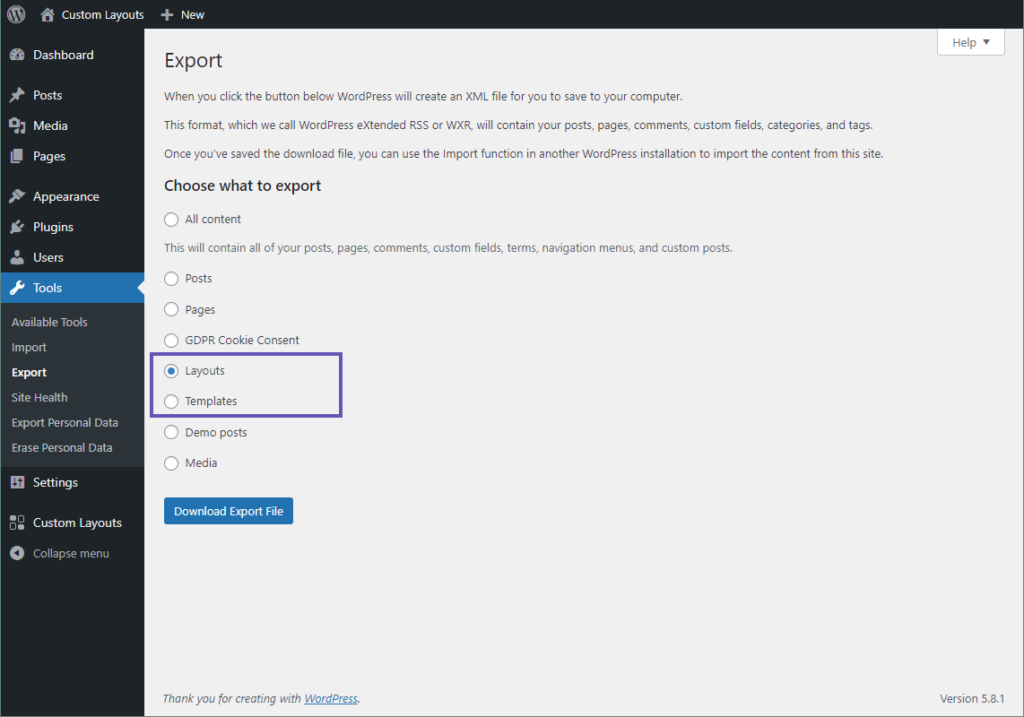
Note: It is currently not possible to export layouts and templates at the same time unless you export all content.
Import
To import, head to tools -> import
Then click Run Importer under the WordPress importer heading.
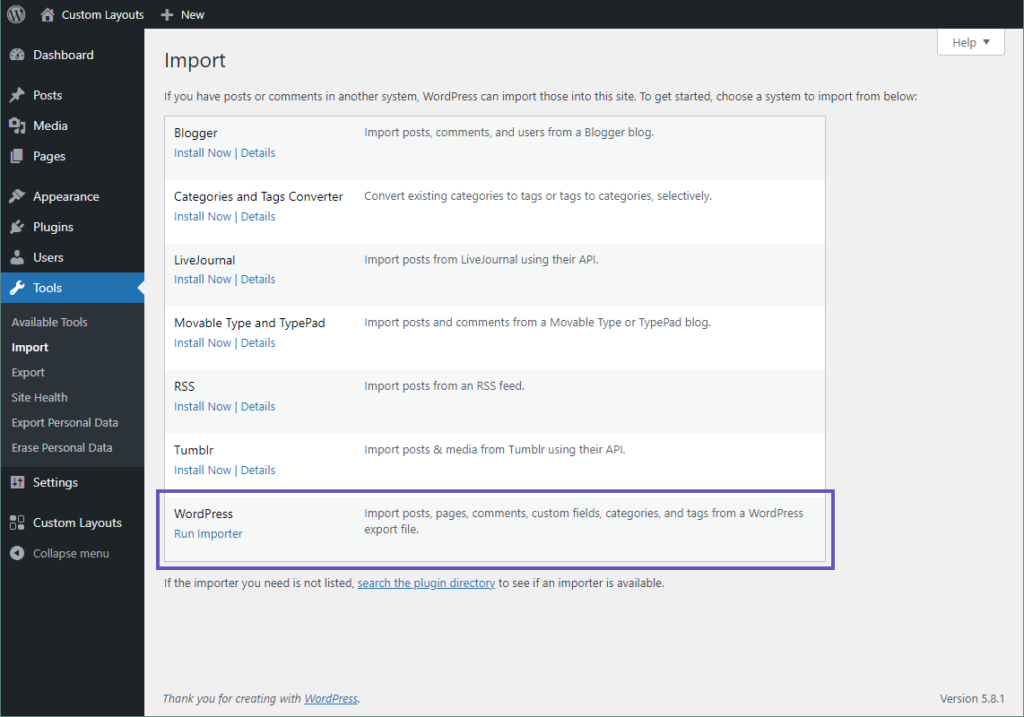
If this is the first time using the importer, you may be asked to install it first – you will see the text Install Now instead.
On the next screen, you’ll be asked to locate the export file you created.
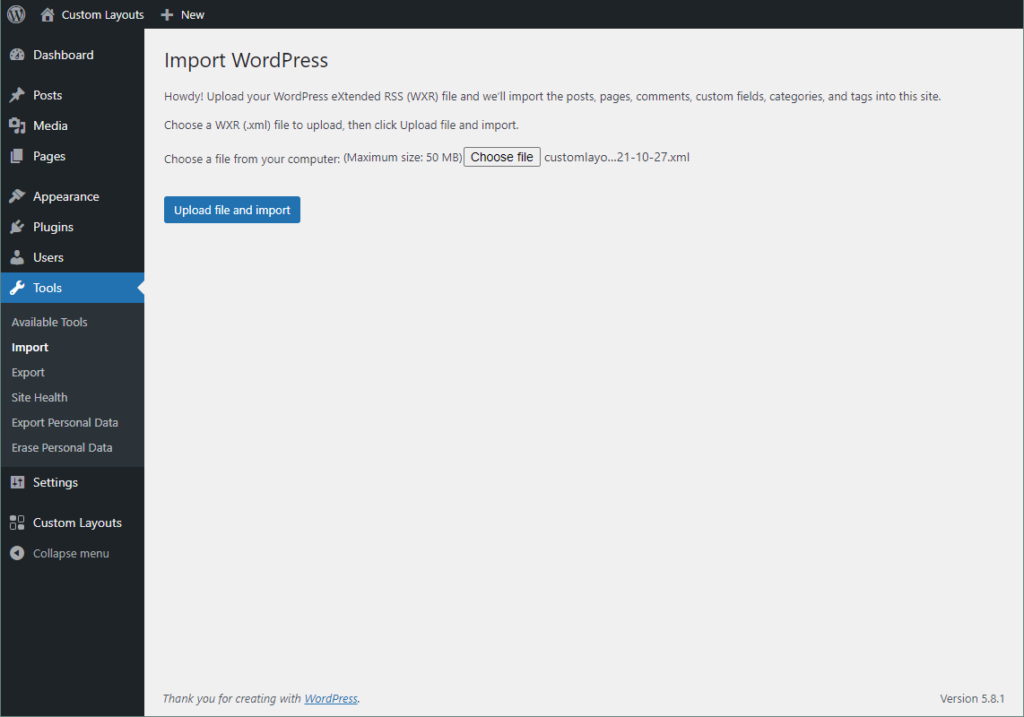
Once you have completed the import, you will be able to find your layouts + templates in their usual place.