We’ve just released a little update – 1.4.2 – adding support for the WPML multilingual plugin and the Advanced Translation Editor (+ a few bug fixes).
WPML + the Advanced Translation Editor
We’re still in the process of getting compatibility tested by the WPML team but we expect it won’t be long before they verify.
With this update, using WPML + the Advanced Translation Editor couldn’t be easier.
Translating Templates
All you have to do is select translate (+) icon to translate your templates, and the Advanced Translation Editor will pick up the text to translate:
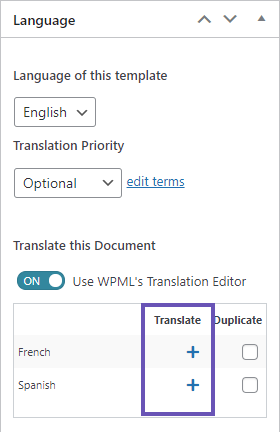
Translating Layouts
If you’re loading a saved layout, then you can translate the layout by pressing the translate (+) icon from the layout editor screen, just the same as above.
However if you are using the layout block via the block editor (and creating a new layout), then you should already be covered – WPML integrates with the block editor – so you can translate your page/post as normal and our attributes will show up.
Using other multilingual plugins
We should support most multilingual plugins out of the box up to a point. Our templates and layouts are either blocks or custom post types, if your multilingual plugin supports these, its should support Custom Layouts.
Get in touch via the support forums if you’re having any issues.
Bug Fixes
There are a few bug fixes in the release:
- An issue with shortcodes not working in our text block due to the shortcode being escaped before being processed.
- An issue with the template editor where clearing a color setting (to make it unset / transparent) was causing defaults to be loaded instead (but only in admin).
- A PHP warning on activation.
Whats coming next?
It’s been a bit quiet around here. Right now we’re gearing for the release of WordPress 5.8 which brings Full Site Editing (FSE) and the Query block.
Our next major release will involve full integration with the block editor (so you can add any block into our post templates), as well as supporting theme styles – and we’ll inherit themes styles unless you change a setting to override them, like font family, colour, etc…
* Let me also just mention the huge elephant in the room – the fact that the Query block will bring so many features we’re already providing in our our Layout block.
While some may prefer to use our method of building layouts, no doubt others will prefer to use the native experience – we’re still figuring all this out and where we can add value for our block editor users – we do have some very interesting ideas in this space, so keep your eyes peeled! 👀